Let’s say I moved to a new city, and I want to find a great, independently-owned coffee shop. My first stop is likely Google or another search engine. I’ll see several suggestions based on my location, but why do some java joints rank higher than others? Well, that’s all a part of SEO.
The coffee shops higher on the list may have better site structure, making it easier for search engine bots to crawl and categorize their pages. Or perhaps they’re targeting the right keywords, like “specialty lattes” or “locally owned.”
If you want to understand why your site ranks (or doesn’t) in search, you’ll need to run an SEO report. In this post, you’ll learn the ins and outs of making your own.
Table of Contents
What is an SEO report?
An SEO report shows how well your content and your web pages are performing in search engines and how prospective customers might be engaging with your content.
Search engine optimization (SEO) aims to expand a company’s visibility in organic search results. As a result, these efforts drive more visitors to the company’s website, increasing their chances for more conversions and leading to more revenue.
Now you know what SEO is, but how can you tell you’re doing it right? This is where an SEO report comes in. It allows you to track your website’s performance, where your SEO strategy is succeeding, and where it needs improvement.
You can track different metrics, such as your ranking on search engine results pages (SERPs), landing page visits, click-through rates, and target keywords.
What are the benefits of an SEO report?

1. You’ll understand if your SEO strategy is working.
You may have a list of keywords you want to rank for, but that’s not enough. You need to test and see if the phrases you target actually result in traffic.
SEO reports allow you to see if your SEO strategy works. Are you losing out to competitors targeting the same keywords? Are you missing any targets that would increase your traffic?
Looking critically at your SEO program can help you identify if there are keywords or whitespace you should be owning and building a program around.
The results of your report allow you to pivot where needed. You can also run experiments and see what helps you boost your rankings.
2. You can measure your performance.
SEO reports gather important metrics, including organic traffic, bounce rate, average session duration, and conversion rates. These metrics help you measure the effectiveness of your content and the user experience on your website.
You’ll have the ability to make data-driven decisions to enhance engagement and drive more conversions.
3. You can identify technical SEO challenges.
SEO isn’t just about writing the right words. The technical aspects of your site heavily influence where you appear in search.
If your site has the right structure, like a properly coded navigation bar and proper use of headings, search engines can easily crawl your content.
These bots will understand what your site is about and determine your relevance, ranking you above competitors.
SEO reports can help you identify where the infrastructure of your site needs improvements. That includes how you can increase your page-load speed, where deadlinks are weighing you down, and your responsiveness on mobile devices.
4. You can keep track of your competitors.
SEO reports often include a section that compares your performance to competitors. You’ll see what keywords your competitors win. You can then target your approach so you can take the lead.
For example, your article may rank below competitors because your version missed key sections. You can add those in to stay competitive.
You’ll identify the strategies that work for your rivals and implement similar tactics into your own SEO strategy.
5. You can evaluate your strategy’s return on investment (ROI).
Many marketers put money behind their SEO strategy.
You may run pay-per-click (PPC) campaigns or other advertisements that boost your search rankings. Your SEO report will show if these ads are resulting in increased traffic. This helps you make the most of your marketing budget.
SEO Report Template
An SEO report has many parts that need to be tracked.
Below are some of the most important metrics to include to understand how your website is performing. The exact sections of your report will vary based on what your organization tracks.
However, the following section can help you if you’re just getting started.
Tools like HubSpot’s Marketing SEO tool can help track your desired metrics and easily produce a report along with visuals to help you easily understand the data.
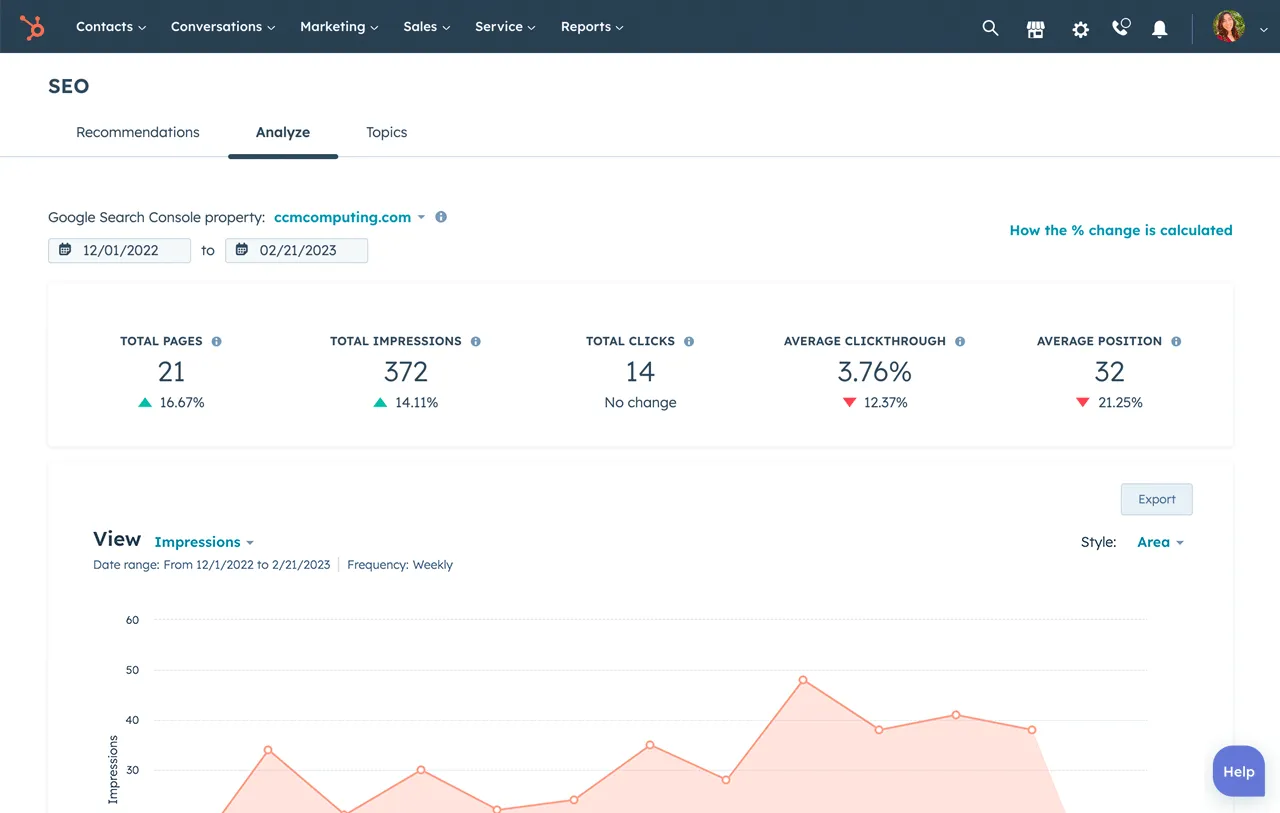
Get Started With HubSpot SEO Tools
Title and Summary
Whether you’re presenting your SEO report as a slide deck or PDF, you’ll need a title and summary. If you are working on a particular project or for one branch of the business, include that information in your project name.
Be sure to mention the specific time period that you ran the report upfront. That can be the name of the month, the quarter, or the year.
Highlights
Your SEO report will contain a wealth of data. Your team can refer to the tables and charts to gain a great understanding of your progress.
This section, instead, helps synthesize notable trends in your performance. This is a summary of your most important findings.
In your highlights section, call out the following:
- Your most important two or three SEO metrics and how you measured up.
- What your team excelled at in the given period.
- The biggest SEO-related tasks you’ve completed.
- Where your team fell short and why.
A senior-level leader should be able to scan this section and understand what the rest of your report will cover.
An Overview of Your KPIs
Before you dive into more specific elements of your SEO performance, you want to call out your most important metrics all in one spot. This section allows decision-makers to understand your performance at a quick glance.
You don’t need multiple charts for this section. We’ll show that information later.
Instead, try to synthesize your most important KPIs into one chart.
What you include in this section will vary by company. Consider including these metrics in your SEO report:
- Traffic — the number of people who are visiting your website or blog.
- Rankings. This is how well a website is doing on SERPs. Is your website ranked high on a search engine like Google, or is it buried in the later page?
- Keywords. Is your website coming up for the keywords you’re targeting in your business and content marketing?
- Leads/conversions. How many people are clicking through your website with the prospect of being a customer or converting from a lead to a customer?
Website Overview
This section of your SEO report covers your website’s overall performance. Your overview should cover the following:
- Domain Authority. This metric reflects the overall strength of your website’s domain. It’s measured on a scale from 1 to 100. The quality and quantity of backlinks pointing to your site affect this metric. Higher domain authority often means you rank higher in search.
- Indexing Status. This refers to which website pages are included in search engine indexes. You’ll know whether search engines have crawled and indexed your website’s content. If certain pages are not indexed, it could impact their visibility and organic search traffic.
- Page authority, which measures the strength of individual pages on your website. It evaluates the likelihood of a specific page ranking well in search results. Page authority is influenced by factors like internal and external links, content quality, and relevance.
- If you have several hub pages on your site, you’ll want to evaluate page authority for each. For example, if I were evaluating this site, I would look at page authority for the Marketing, Service, Website, and Sales blogs.
Keyword Analysis
This section focuses on keyword rankings. What phrases did your team target in the giving period? How did you perform? This section includes It may include data on top-performing keywords and keyword trends.
Your audience should understand if your performance improved or declined. Adding arrows, red/green color coding, or +/- symbols can make understanding the data easy.
Let’s take a look at this sample template from ahrefs.
You can see spots for specific keywords and keyword segments. The chart then includes the keyword’s visibility, the team’s average position in search for said keyword, and how much traffic came in from the phrase.
You can also include how often you feature on the Search Engine Results Page (SERP) for a certain keyword.
Pro tip: Include the search volume for a given keyword. This will give you context for your performance. Is traffic low because the keyword is rarely searched? Or, is your approach the reason for a missed opportunity?
You can also call out potential keyword gaps in this section. This allows you to tailor content that will help you rank for the phrase in the future.
Traffic Analysis
The traffic analysis section of your SEO report helps identify how many people come to your site and what actions they take once they’re there.
You’ll want to include the overall traffic volume for your site and where these visitors come from. You can create two sections for organic and inorganic traffic.
Organic Traffic
Organic traffic refers to the visitors who land on your website through unpaid search engine results.
These are the folks who find you through Google, Bing, Yahoo, or word-of-mouth. By understanding your organic traffic, you’ll see how successfully you’ve targeted keywords through your content.
In-Organic Traffic
Inorganic traffic is also known as paid traffic or non-organic traffic. This refers to visitors who land on your website through paid advertising campaigns.
It includes traffic generated from various paid channels, such as search engine advertising (pay-per-click ads), display advertising, social media advertising, affiliate marketing, and email marketing.
For both types of traffic, you’ll want to note the overall traffic volume, where traffic came from, and what actions users take on your site. Note your visitor bounce rate, average session length, and conversion rates.
Backlinking Overview
Backlinks are links on external sources that direct users to your website. When a website links to your website, it is essentially vouching for the credibility, relevance, or quality of your content.
Backlinks are considered a crucial ranking factor for search engines like Google.
Let’s say you sell the best cat brush online, and hundreds of pet-care websites link your product. Google knows that you sell a trustworthy product and have high authority when it comes to cat grooming.
Because you offer something valuable, you rank higher.
However, if your bush is only linked on spam websites, your authority will take a hit. This section evaluates the quality and quantity of backlinks pointing to your website.
It may include information about referring domains, anchor text, link diversity, and any toxic or spammy backlinks that could be negatively impacting your SEO.
If you have any link-building campaigns, include your performance here.
Technical SEO Overview
As we’ve discussed above, the technical infrastructure of your sites helps search engines determine what you cover. Having the right heading structure, fast loading times, and accessibility features help improve your performance in SEO.
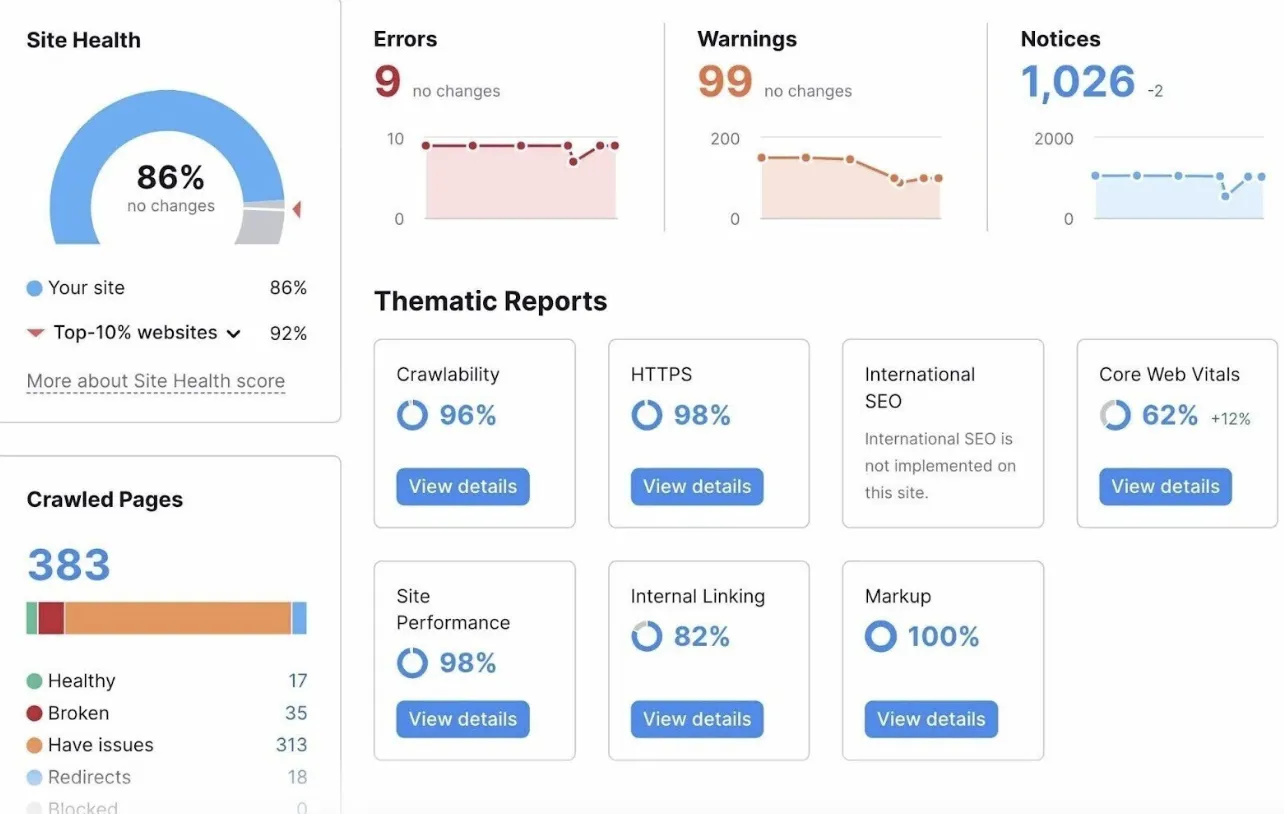
In this section, you’ll note where your site is struggling and how you can improve these technical aspects. Evaluate the following in preparation:
- Website crawlability. Analyze if search engines effectively access website pages. Look for any issues that might hinder crawling, such as blocked pages, incomplete robots.txt file, or use of “nofollow” tags.
- Website speed. Slow-loading pages can negatively impact user experience and search engine rankings. Use tools like Google PageSpeed Insights or GTmetrix to assess your site’s speed and identify any performance bottlenecks.
- Multimedia optimizations. Large images or improper file types can cause your site to load slowly, impacting your ranking. You’ll also want to title your images properly and add alt text so crawlers can understand what’s in the images.
- URL structure. Review the structure of your website’s URLs. Ensure they are descriptive, concise, and follow SEO-friendly practices, such as using relevant keywords.
- Broken links. Identify and fix any broken links on your website. Broken links can negatively impact user experience and harm your website’s credibility.
Competitor Overview
Your SEO report should compare your website’s performance to your competitors.
It may include a comparison of keyword rankings, organic visibility, and backlink profiles to identify areas where you can improve and strategies you can learn from.
Consider featuring side-by-side graphs or joint charts to make your comparisons visual.
Recommendations/Takeaways
After reading the report, your team will have a solid understanding of your SEO performance.
Now’s your chance to tell them how you’ll adapt based on the data you gathered. Point out what areas need improvement and how that will impact your strategy moving forward.
Pro tip: Focus on what specifically you’ll focus on before your next reporting session.
How to Create an SEO Report
Step 1. Decide on your reporting frequency.
If your marketing team already has an SEO reporting cadence, this step has been done for you. However, if you’re at a new business or site, you’ll want to decide how frequently to run these reports.
Are you going to dive in every month, bi-monthly, or every quarter?
Step 2. Pick your most important KPIs.
What are the metrics that are most important to your business? The best way to track your success is to determine the KPIs you’ll need in your report.
You’ll want to include basic data, like website traffic, page load speed, and backlinks. Additionally, feature other metrics your team already uses to evaluate SEO success.
Determine which keywords you’ve targeted with inorganic and organic campaigns. If you’ve made a push around a certain phrase during the last reporting period, feature it in your report.
Step 3. Choose your layout.
Your SEO report is going to be something that you and your team look at frequently, so you want to ensure the data is presented in a logical and organized way. If your team has a standard layout, there’s no need to reinvent the wheel.
Starting from scratch? You’ll need to choose how your SEO report looks.
Decide if you prefer a slide template or a written report/PDF. Consider which data visualizations you’ll use. Lastly, be sure to feature your brand logo and colors so your report feels customized.
Step 4. Build your report.
Once you know what you’re looking for, you’re ready to create your report. Look at the software you have that gather information on traffic and performance. That could be your CRM, your website builder, or Google Analytics.
Your tech stack may make relevant graphs for you. In other circumstances, you may need to pull data points to populate your own charts.
Be sure to include visualisations where possible. A bullet point may highlight a trend, but a graph can reinforce the concept.
Each report that you pull should include various growth opportunities. This is the time to think of new strategies that might work and ways to find the whitespace and opportunities for growth.
Step 5. Make recommendations.
Understanding your performance allows you to change your strategy where needed.
You can see which keywords performed poorly, as well as what strategies should be replicated. Make your recommendations clear. Include where you should experiment in the future.
This becomes especially true when you’re looking to improve upon your paid search efforts. You should look to make sure your growth correlates with the money you spend on your campaigns.
There are many tools to understand your SEO strategy and pivot where you need to.
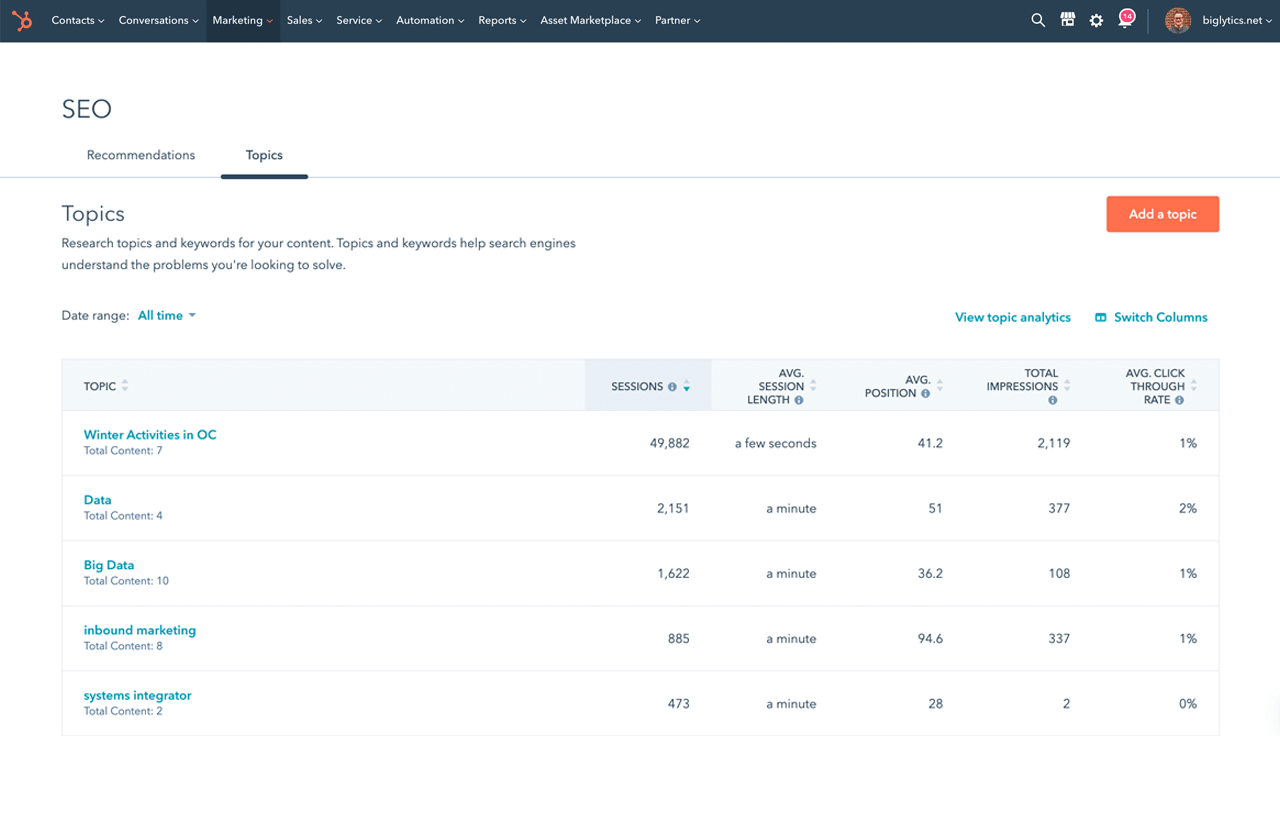
Get Started With HubSpot SEO Tools
Step 6: Report on your performance consistently.
Remember, the best reporting happens consistently. If you track data regularly, you can see how your performance changes year-over-year or month-over-month. You can see if seasonality affects your traffic and conversions.
From there, you’ll have something to track against and opportunities to grow your program.

SEO Report Best Practices
1. Define your objectives.
Clarify the goals and objectives of the SEO report.
What metrics and insights are the most important for your team? What does a good traffic month look like? What would be a failure for paid search campaigns?
Make sure your report aligns with the specific needs and expectations of your audience.
It might not make much sense when you first pull these numbers, but knowing what you’re looking for is crucial to running a successful SEO report.
2. Provide context and analysis.
Simply presenting data without context gives numbers without meanings. Your SEO report should include any efforts that you’ve made to improve your rankings, both organic and inorganic.
Additionally, look at the broader context of your industry. You may find that the global economy has affected conversions on your site or the number of people booking a demo.
Or perhaps there was a breakthrough in your industry, and more people are searching for your content. Your audience should know how these factors impacted your performance.
Additionally, look for major changes that have been made in search engines. Are they prioritizing different content? Have their algorithms changed?
This will help your team understand any major, previously unexplained changes in your performance.
3. Customize your report to your audience.
Tailor your report to the specific audience you’re presenting it to. Consider their level of SEO knowledge and their specific areas of interest. Focus on the metrics and insights that are most relevant to their role or department.
For example, the report that you pull for an audience of senior executives may be at a higher level. They may not want to understand each of your paid campaigns or the performance of every keyword.
Meanwhile, your marketing team will want more information so they understand what changes to make in the future.
4. Use clear, concise language.
Make your report easy to understand by using clear and concise language.
Avoid technical jargon as much as possible or provide explanations when necessary. Use bullet points, headings, and subheadings to break down information into digestible chunks.
5. Build a plan around the report.
Once you pull the report, you can define a strategy to change the results. Does that mean cutting down on content or shifting your focus to more relevant content for your buyers? You get to figure out how to understand your results best.
Using SEO Reports
By tracking and reporting on how your website is performing, you will see where your SEO strategy is working and where you may need to change tactics.
With most of the world’s population online, the searches for products and services often begin on Google. It’s crucial to have a successful SEO strategy so your site shows up in the right searches to reach your target audience.

![Download Now: Keyword Research Template [Free Resource]](https://no-cache.hubspot.com/cta/default/53/447dd5f8-1426-4fb6-af75-b6e55bb759a2.png)
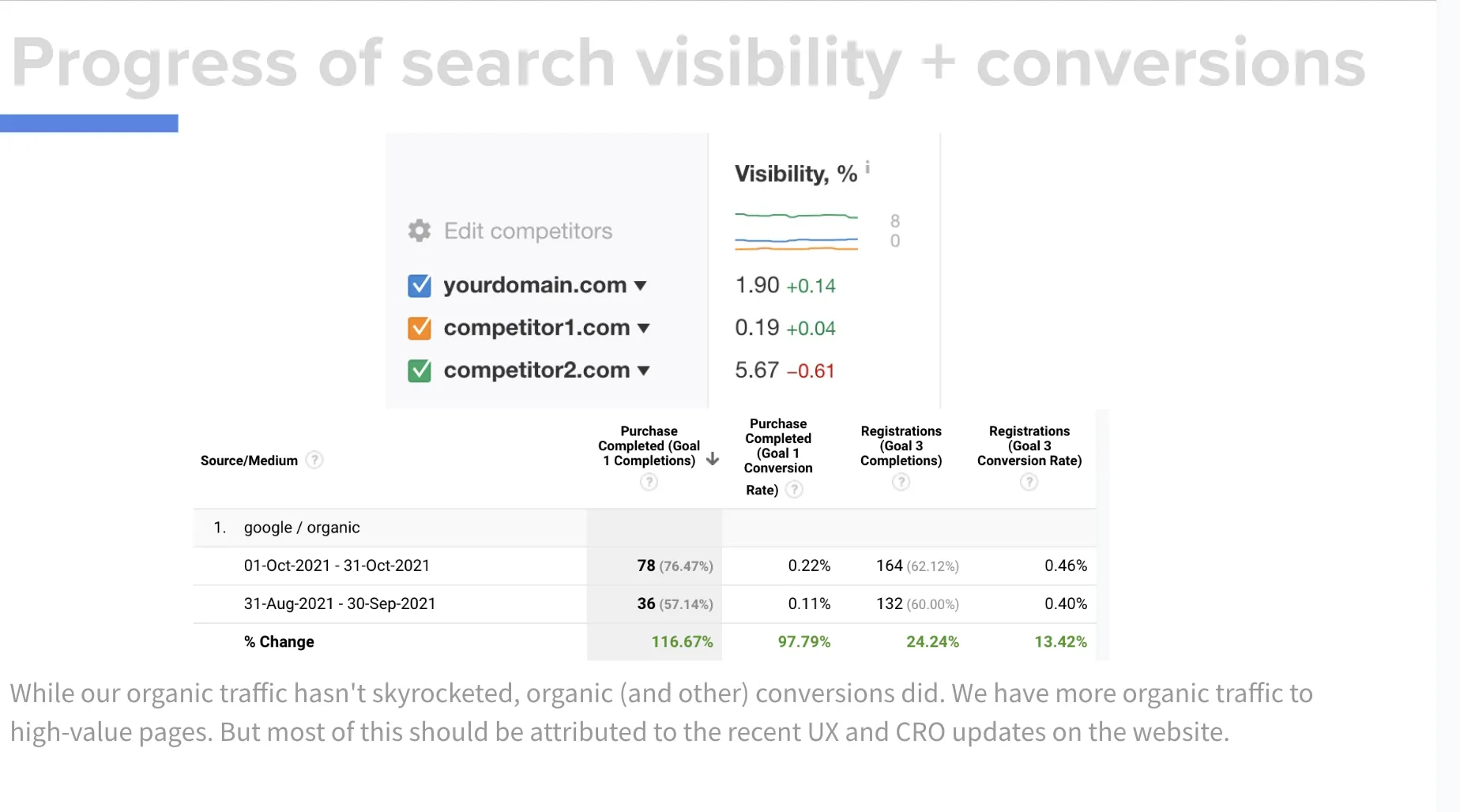
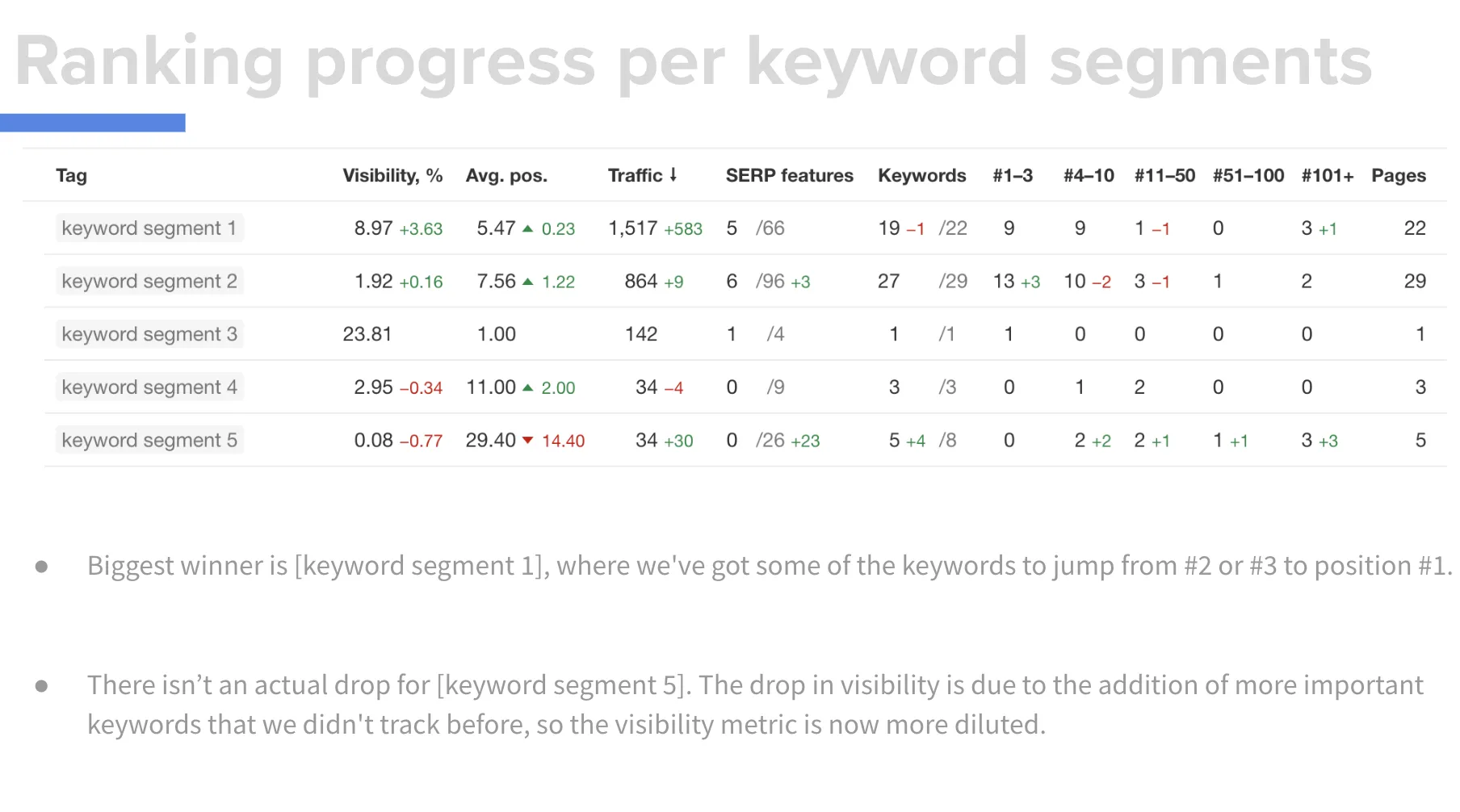

.jpg#keepProtocol)

![How to Optimize for Google’s Featured Snippets [Updated for 2024]](https://moz.com/images/blog/Blog-OG-images/How-to-Optimize-for-Googles-Featured-Snippets-OG-Image.png?w=1200&h=630&q=82&auto=format&fit=crop&dm=1724004002&s=13df73104762982790dab6dc8328023f)


